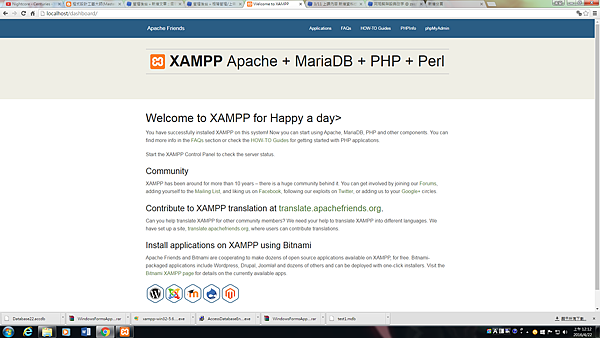<html>
<head>
<script type="text/javascript" src="https://www.gstatic.com/charts/loader.js"></script>
<script type="text/javascript">
google.charts.load("current", {packages:["corechart"]});
google.charts.setOnLoadCallback(drawChart);
var a,b,c;
var n1,n2,n3,n4;
r3311218 發表在 痞客邦 留言(0) 人氣()
r3311218 發表在 痞客邦 留言(0) 人氣()
r3311218 發表在 痞客邦 留言(0) 人氣()
<!DOCTYPE html ><html >
<head>
r3311218 發表在 痞客邦 留言(0) 人氣()
1. 文字檔改HTML
<html>
<head>
<meta http-equiv="Content-Type" content="text/html; charset=BIG5">
<title>第一支javaScript</title>
</head>
<body>
<h2>document.write用法</h2>
<Script type ="text/javascript">
document.write("Hello world!!");
</Script>
r3311218 發表在 痞客邦 留言(0) 人氣()
r3311218 發表在 痞客邦 留言(0) 人氣()
1.下載阿帕契
2.到C:\xampp\htdocs\dashboard這裡,新增文字檔demo(.txt)
3.複製貼上
<?php
r3311218 發表在 痞客邦 留言(0) 人氣()
r3311218 發表在 痞客邦 留言(0) 人氣()
1.網頁改成繁體碼

r3311218 發表在 痞客邦 留言(0) 人氣()
r3311218 發表在 痞客邦 留言(0) 人氣()